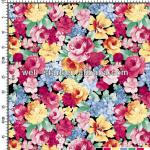Best heat transfer printing paper - DS-Paper-12
| Material Type: Paper | Material: White Paper | Application: Clothing | Type: Heat Transfer,light & dark heat transfer paper |
| Temperature: High | Place of Origin: China (Mainland) | Brand Name: Disen | Model Number: DS-Paper-12 |
| Name: Best heat transfer printing paper | Size: A4, A3 ,rolls size | Dry speed:: Quick | Quality:: High |
| Wide format: A4,A3, 0.3m,0.42m, 0.61m,0.914m,1.118m,1.30m,1.60m | Delivery Detail: 3-5 days | Color: White, Blank,Other Colors | WeightG/m2: 100G/m2 |
| Printing effect: Clear |

| Product Description |
Features
Transfer paper operating instructions:
|
| Product Images |
Best heat transfer printing paper Best heat transfer printing paper Best heat transfer printing paper Best heat transfer printing paper Best heat transfer printing paper Best heat transfer printing paper Best heat transfer printing paper Best heat transfer printing paper Best heat transfer printing paper |
| Product Related Information |
| Heat transfer paper Washing & Ironing 1. Wait 24 hours before washing first time. 2. Wash separatedly in cold water with garment turned inside out. 3. Garment can be ironed, Turn garment inside out avoid direct contact of the image with the Iron. 4. Don't tumble dry. 5. Don't dry clean. Compatibility for solevnt dark inkjet Transfer Paper It can be printed with Mild solvent ink, Eco-Solvent inks in most printers such as: Roland Eco-solvent INK Print & Cut: SOLJET PRO II V SC-545EXW, SOLJET PRO II SC-540 EX , SOL INK Print & Cut: SOL JET PRO II SC-540, SOLJET SC-500 etc, Mimaki JV3-75SP/160SP/250SP, Mutoh RockHopper38/I/II/3 etc. also it can be printed with offset printing, screen printing etc Iron-on Transfer processing A. Prepare a stable, heat-resistant surface suitable for ironing on. B. Preheat the iron to the highest setting, recommended ironing temperature 200°C. C. Briefly iron the fabric to ensure that it is completely smooth. D. Before transferring, leave the printed image to dry for approx.5 minutes, cut out the motif without leaving a margin around the edges. E. Place the transfer paper onto it with the printed image facing downwards. F. Do not use the steam function.Make sure that the heat is evenly transferred over the entire area.Iron the transfer paper, applying as much pressure as possible.When moving the iron, less pressure should be given.Don't forget the corners and edges. G. Continue ironing until you have completely traced the sides of the image. This entire process should take about 60-70 seconds for an 8"x 10" image surface. H. Peel off the back paper starting at the corner after the ironing process. I. You can get glossy finish with cold peel and matte finish with hot peel. Heat press machine Transfer processing a. Set heat press machine at 185°C, for 15--25 second using high pressure. b. Briefly heat the fabric for 5 second to ensure that it is completely smooth. c. Before transferring, leave the printed image to dry for approx.5 minutes, cut out the motif without leaving a margin around the edges. d. Place transfer paper onto fabric with the printed image facing downwards. e. heat press machine at 185°C, for 15--25 second. f. Peel off the back paper starting at the corner. Packing Specifications:
| |||||||||||||||||||||||||||||||||||||||||||||||||||||||||||||||||||||||||||||||||||||||||||||||||||||||||||||||||||||||||||||||||||||||||||||||||||||||||||||||||||||||||||
| DiSen Company Show |
| Packaging Detail:Wide format:A4,A3, 0.3m,0.42m, 0.61m,0.914m,1.118m,1.30m,1.60m |
| Delivery Detail:three days |